Controlling your Charger Activity
Configuring Schedules
On the Home 2.0 platform, we currently only support schedules based on time of day, though users can add multiple schedules throughout the day.
You can press the Schedule or Plug and Charge button at the bottom of the home screen, and select Edit schedules to access your schedule information
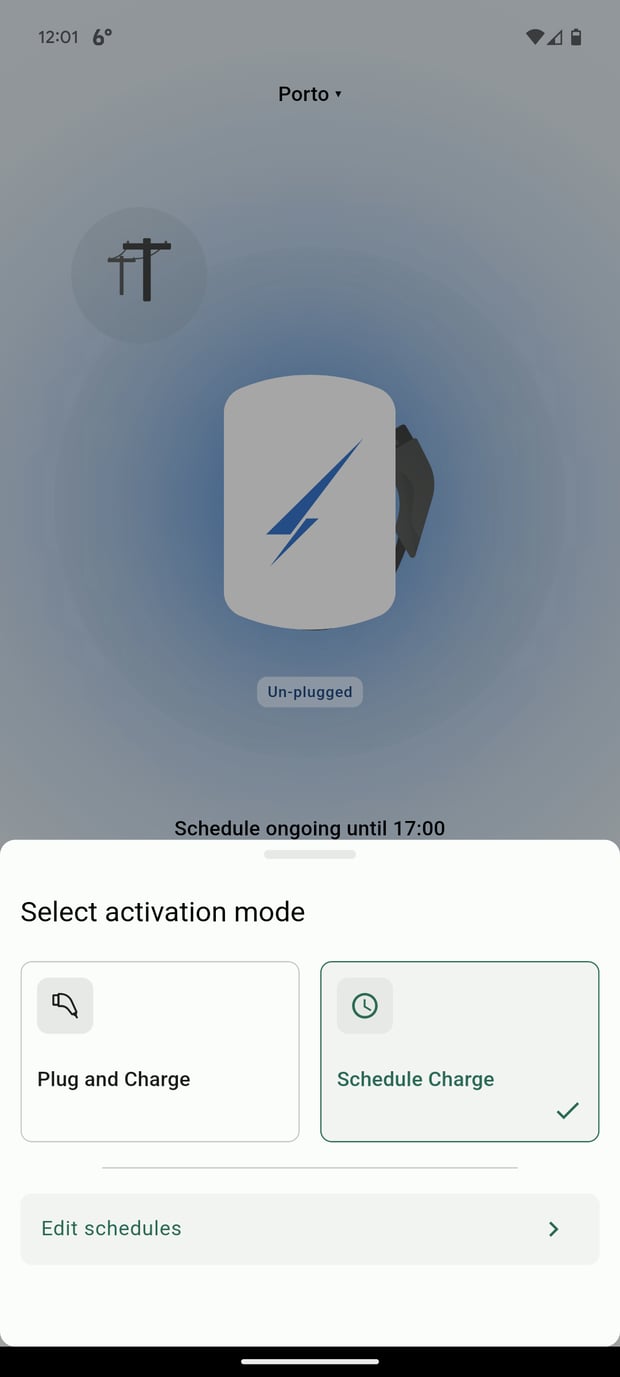
Alternately, press the Settings button in the lower right-hand corner of the screen
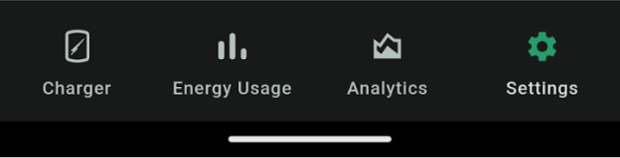
From here, select Charger Settings, and then Schedule Charge
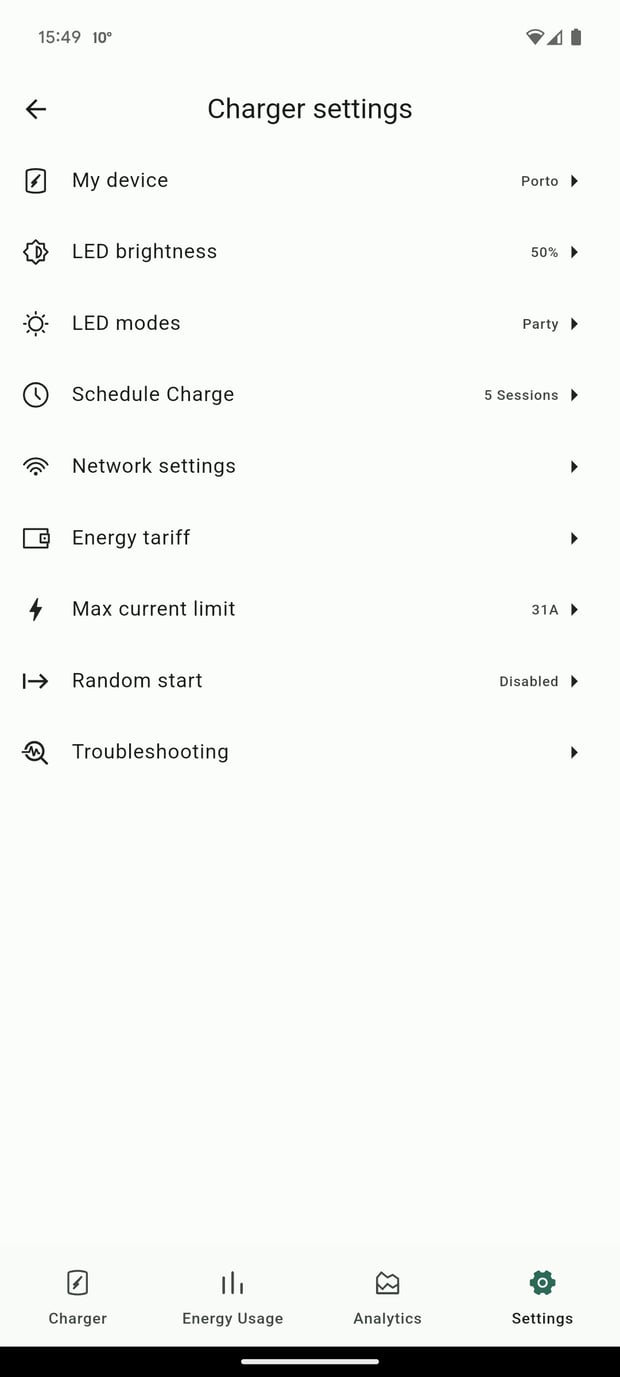
In this view, you can see the different sessions that you’ve configured. You can add a session with the button at the bottom of the screen, or click on any existing session to modify it.
