Synergy, introduces new options to help manage your home battery system, including a system setup within the app.
There are several ways to configure your home battery system in the app:
- Option 1: Your installer can set this up during testing and commissioning using the installer app.
- Option 2: If self-commissioning, the setup workflow starts automatically when you first adopt your Hypervolt.
Alternatively, you can access the Home Battery Wizard anytime by going to Settings > Charger Settings > My Device > Location Settings > Home Battery System > Home Battery Wizard.
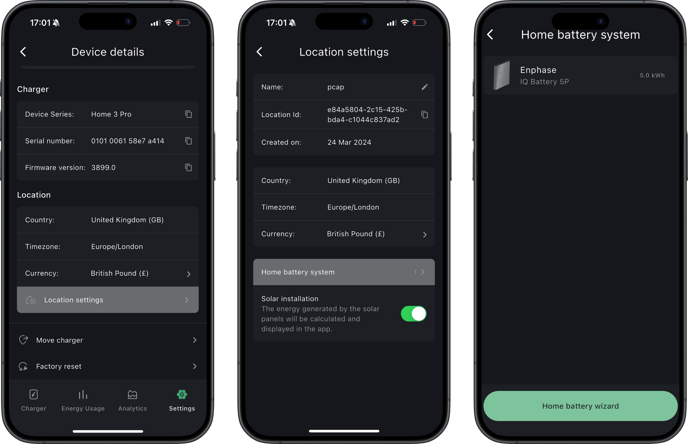
Home Battery Wizard
The Home Battery wizard will take you through a quick workflow to help you setup home battery system.
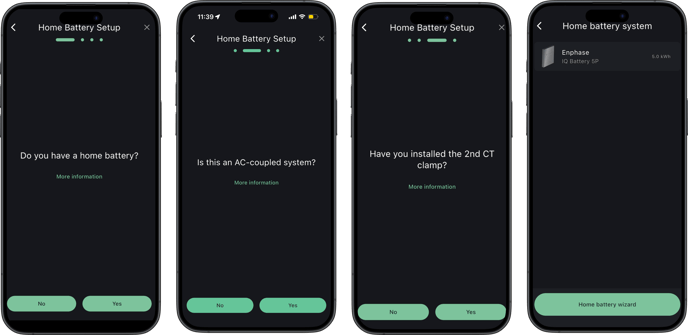
Question 1: Do you have a home battery?
Our system can't automatically detect if the property has an home battery system. You must indicate if you have a home battery system installed. Select "yes" to enable the Battery Safe.
If you select "no" the Home Battery Wizard will close, but you can revisit and change your answers at any time.
Question 2: Is this an AC-coupled system?
Hypervolt uses CTs to monitor energy flows in your home, with a mandatory CT1 placed on the mains cable. The Home 3.0 and Home 3 Pro can also use a second CT2 for additional energy flow monitoring. CT2 is only required on for AC-coupled home battery system. Select "yes" if you have an AC-coupled home battery system.
If you select "no" live battery data will not be available.
Have you installed the 2nd CT clamp?
Confirm whether the second CT is installed for monitoring your home battery system. Choosing "yes" allows us to leverage data from the second CT clamp to effectively track energy flow.
If you choose "no," we will not be able to use this data for monitoring purposes. A second CT is not necessary for BatterySafe Mode. Adding a second CT simply enhances monitoring of energy flows, providing better insights for a more accurate energy profile.
Battery System Details
This sections is optional. The information on this screen is used to customise the battery displayed on your home screen. We will also use these details to understand which system(s) we should target for enhanced integration in the future.
You can always come back and change your answers to these questions!
